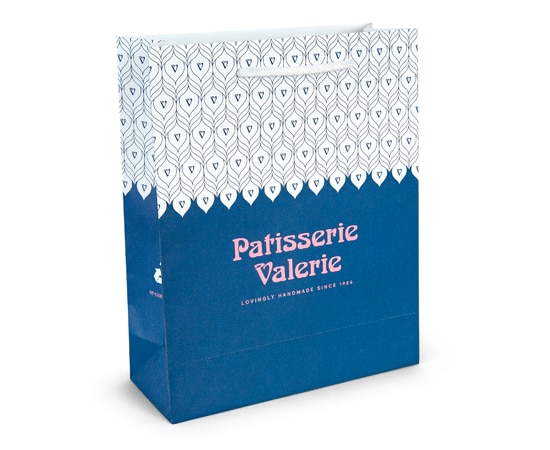What You Need To Know About Vector Art
At The Printed Bag Shop we are often asked – What is a vector image?
To help you have a better understanding what a vector image is, and why we ask for the vector files when taking an order for your customised printed bags, we’ve put together this little post on what you need to know about vector art.
Why do we ask for vector art?
If your logo or design is created as a vector image, this means it can be increased to whatever size required. This can be a business card or a billboard, or anything in-between, like our customised printed bags – but most importantly, it means the size can be altered with no loss of clarity or sharpness.
How is a vector image different to a JPEG, GIF or BMP?
Vector images are made from points connected by lines, shapes and curves, all based on mathematical formulas. The framework is then filled with colours, tints or gradients to create your design. JPEG, GIF or BMP images, known as raster images, are made up of a grid containing a specific number of dots and pixels. This makes these images look blocky or pixelated when blown up larger than the original artwork.
How do I know if my logo or design is a vector art?
Vector art images are usually created in Adobe Illustrator and saved with a file extension .ai, .pdf, .eps and .svg. Unfortunately this isn’t foolproof. Sometimes raster images are opened in Adobe Illustrator and then saved as a vector without being recreated, so are not true vector images.
The only way to really know is to get someone who has a vector editing programme to test it for you. If you’re looking at getting custom printed bags our designers at The Printed Bag Shop can check this for you.
What if my design isn’t vector art?
The first step here is to contact the graphic designer who created your design or logo and ask them to give you the vector files. If for some reason your design wasn’t created with vector art in the first place, then the only option is to get a graphic designer to re-create your logo or design as a vector. Once completed get the files for both vector and raster images from them – that way you’ll have everything you need to use the design wherever you want to.
Why create your logo in vector art?
A vector image can be manipulated better than a raster image, which gives you more creative options. Colours can be set to print consistently from any commercial printer giving your logo the same look whether on stationary, your website, printed brochures or a billboard. The scalability of a vector image means it won’t lose quality, look patchy, pixelated or get blurred, jagged edges.
Vector art is completely computer generated. Adobe, leaders in software programmed for creating industry standard vectors say in their definition of vector graphics – “You can freely move or modify vector graphics without losing detail or clarity, because they are resolution-independent; they maintain crisp edges when resized, printed to a PostScript printer, saved in a PDF file, or imported into a vector-based graphics application. As a result, vector graphics are the best choice for artwork, such as logos, that will be used at various sizes and in various output media.”
Now that you are a little clearer on what you need to know about vector art, it might be worth checking that your logos and designs are in the vector format – it will make future marketing print runs much more straightforward.
If you have any more questions or would like us to help with your artwork, get in touch! Call 0191 268 7555, or email sales@theprintedbagshop.co.uk.